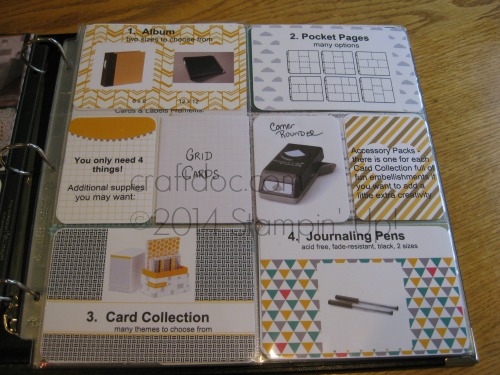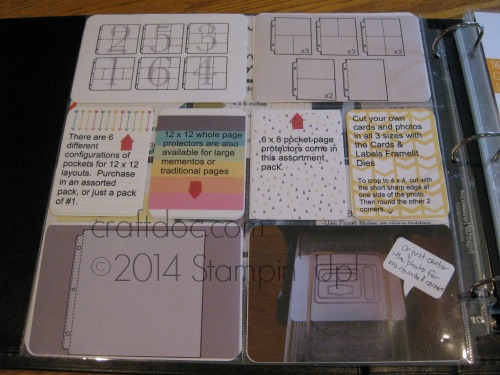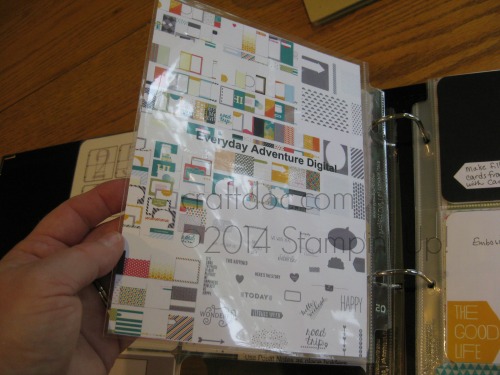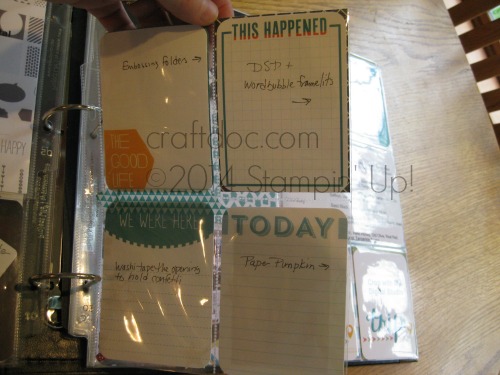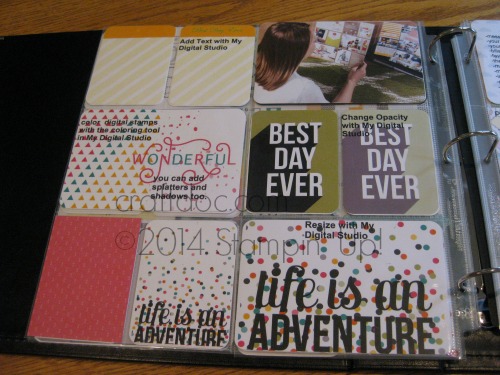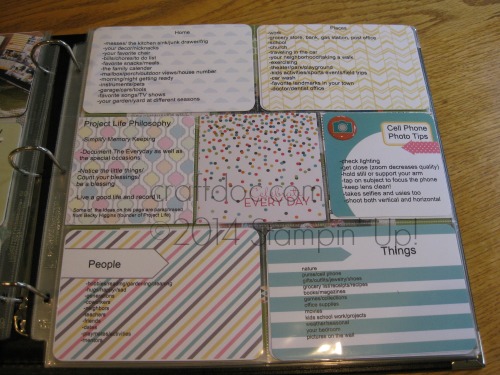Project Life Display Book
For my Project Life by Stampin’ Up! #PLxSU presentation at #uniteexcite I decided to make an album and have fun filling up pockets with photos and cards. I made most of my cards using My Digital Studio and the Everyday Adventure digital download. With the digital download, you get all the cards from the physical card collection, plus some of the elements to use as digital stamps.
Today’s Tips:
-It is so easy to add to, and rearrange with Project Life. This album is worthy of sharing, even though it is still a work in progress. I use post-it-notes for place keepers (see page 2).
-You can also use 6×8″ pocket page protectors in a 12×12″ album (see pages 5-8).
-I printed my Everyday Adventure digital cards on Stampin’ Up! Whisper White cardstock with my laser printer. Although any paper will do, I like the brightness and weight of WW.
-I dragged 5 cards onto an 8-1/2 x 11 page in My Digital Studio, printed, then cut with the Labels and Framelits dies. You don’t need to have My Digital Studio to use the digital downloads, but it has some nice features to edit your cards if desired.
-Peruse the pages to see tips. I also have a Pinterest board for Project Life and a Project Life Erie Facebook page with more ideas and local gatherings. I’d love to hear your ideas too, so please share!
-All Project Life by Stampin’ Up! products are available at my demonstrator website.
No Comments »
No comments yet.
RSS feed for comments on this post.
Leave a comment
Line and paragraph breaks automatic, e-mail address never displayed, HTML allowed: <a href="" title=""> <abbr title=""> <acronym title=""> <b> <blockquote cite=""> <cite> <code> <del datetime=""> <em> <i> <q cite=""> <s> <strike> <strong>