Cards Two Ways with MDS
The first picture is of 2 cards that I made with My Digital Studio using the Designer option. These layouts are already made – just add your photos and rearrange any elements that you want. I duplicated part of the cover on the inside. These were printed by the print service through Stampin’ Up!
They are gorgeous cards … but if you don’t want to pay $3 a card or use tons of ink on your own printer, try hybrid card making. The next 4 cards were all made this way: choose multiple output option, 8 1/2 by 11 option, create your own option. Then choose your stamp sets and colors and create your design. Then make a box around your design, choose ARRANGE then GROUP. Now you can copy and paste your design to fill up your page. Print your page and either punch or cut out to make quick easy cards. By mounting on your own coordinating Stampin’ Up! cardstock, you save tons of ink and $. The first 2 cards were made with the new Calendar Basics Kit Download. This is only $9.95 and can be added to My Digital Studio or whatever program you use for graphics. The next one uses Friends 24/7 and All Holidays which come with MDS. Berry Christmas is used on the last one which is also a new download. To see all the recent downloads visit www.kwstamps.stampinup.net and click on SHOP NOW, digital crafting, digital downloads, recent digital downloads. There is also a cool download to coordinate with the Delightful Decorations stamp set/punch and Christmas Cocoa papers. And the medallion download is nice too – for only $2.95. Stampin’ Up! gave all the demonstrators a free download as a Christmas gift. We had 4 to choose from and I picked the Calendar Kit. It give all the days of the months plus some seasonal sentiments and pictures.
Note the beautiful white satin ribbon – coming soon in 9 more colors! I also added a clear rhinestone brad to the snowflake and tree- perfect!
1 Comment »
RSS feed for comments on this post.
Leave a comment
Line and paragraph breaks automatic, e-mail address never displayed, HTML allowed: <a href="" title=""> <abbr title=""> <acronym title=""> <b> <blockquote cite=""> <cite> <code> <del datetime=""> <em> <i> <q cite=""> <s> <strike> <strong>
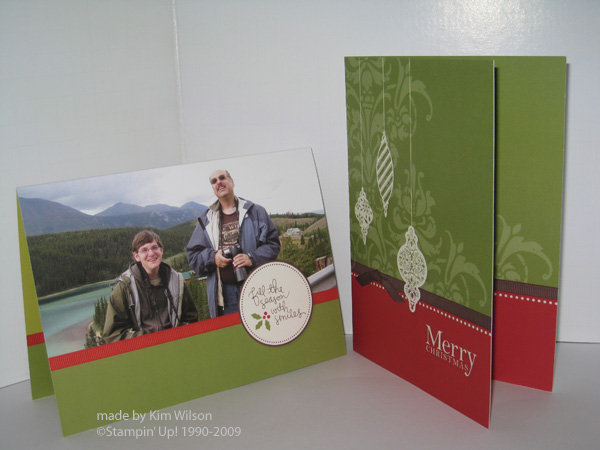


December 16th, 2009 @ 11:21 pm
Hi Kim 🙂 LOVE your cards and wonderful tutorials! We featured your side step card tutorial on Stamps and Smiles today, thanks for the easy instructions.
Have a wonderful Christmas! Hugs & Smiles, Jennifer 🙂